new guy seeking assistance
Posts: 9
Threads: 1
Joined: Feb 2020
City: Milwaukee
State, Province, Country: Wisconsin
I'm looking to purchase this unit tonight and I know nothing about it except that it works and is being sold by the original owner from early 60's ish? I'm not sure if I'm getting a good price?
Can anyone tell me anything about it?
[Image: https://lh3.googleusercontent.com/ioULyv...34-h955-no]
[Image: https://lh3.googleusercontent.com/XB9-vw...50-h553-no]
Posts: 1,856
Threads: 212
Joined: May 2015
City: Seattle
State, Province, Country: WA
Hi - I'm afraid your images still aren't coming through.
Here's what I see:
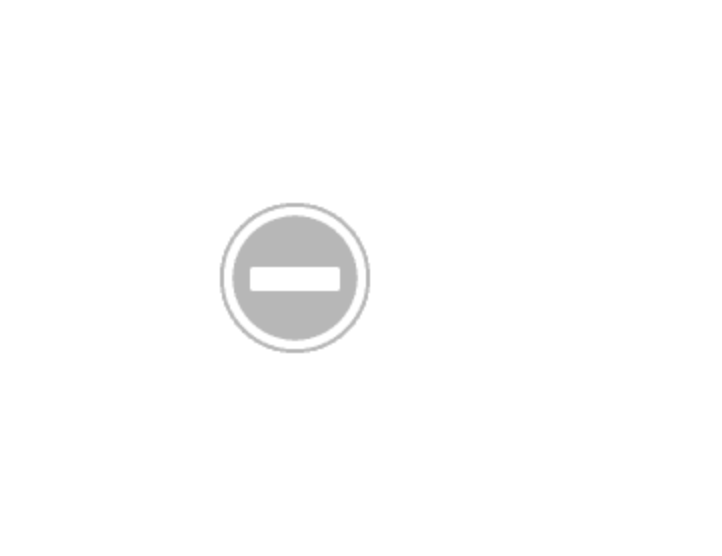
To attach an image on a computer I do:
1) New Attachment - click 'Choose Files' button
2) Select image
3) Click 'Add Attachment' button
4) [Optional] Click 'Insert Into Post' if you want it to show up inline in your post
Posts: 9
Threads: 1
Joined: Feb 2020
City: Milwaukee
State, Province, Country: Wisconsin
This is ridiculous. I’ve resized them. I’ve copied/pasted. I’ve used a URL. I’ve followed everyone’s helpful instructions. Yet still nothing.
Super frustrating. Maybe I just need to find a Philco Facebook group.
Posts: 15,306
Threads: 531
Joined: Oct 2011
City: Jackson, NJ
Man,
No offense but you get frustrated too easily.
We have many people here and everyone is able to post. A few had hiccups but were patient and got help.
If a short fuse is your main feature, then yeah......maybe this is the way for you to go.
Sorry.
People who do not drink, do not smoke, do not eat red meat will one day feel really stupid lying there and dying from nothing.
Posts: 1,824
Threads: 114
Joined: Jul 2014
City: Sneedville, TN
OK, here's how I do it. I find it the easiest way. I post the pictures to a picture hosting site, in my case tumblr. One they are posted there, I use the URL of the picture there to fill in the black which asks for the URL. Don't use the immediate one from your page, instead use "view image" on the website, then use the base URL. Also, don't try to post pictures from the blank at the bottom of the thread. Instead use the button just below the last post of the thread which says "NEW REPLY" Once there, in the tool bar above where you type in your text, you will see a little picture frame next to an envelope. Click the picture frame to open the post picture box, and copy in the appropriate URL. then click the "insert" button and it posts.
(This post was last modified: 02-07-2020, 03:22 PM by mikethedruid.
Edit Reason: added something
)
Posts: 599
Threads: 8
Joined: Apr 2018
City: S. Dartmouth
State, Province, Country: MA
What is the make and model of the equipment?
Chas
Pliny the younger
“nihil novum nihil varium nihil quod non semel spectasse sufficiat”
Posts: 9
Threads: 1
Joined: Feb 2020
City: Milwaukee
State, Province, Country: Wisconsin
It’s a Philco. Seller days 1960. I can’t find anything like it in a google search. It’s a mahogany cabinet with one tan cloth panel on each side. The AM/FM tuner is RT-300? The other paper says J1720 code 121. That’s all I really know...
Posts: 9
Threads: 1
Joined: Feb 2020
City: Milwaukee
State, Province, Country: Wisconsin
Another document says “featuring Philco stereo-dors”
Posts: 9
Threads: 1
Joined: Feb 2020
City: Milwaukee
State, Province, Country: Wisconsin
Adding link through google photos does this...[Image: https://photos.app.goo.gl/FCAjMbtVFseRyzdM7]
Posts: 5,009
Threads: 267
Joined: Nov 2012
City: Bandon
State, Province, Country: OR
J1720 is a 1961 model.
Haven't a clue what one would be worth in working condition.
Posts: 1,824
Threads: 114
Joined: Jul 2014
City: Sneedville, TN
What you posted is not the complete URL for the picture. YOU CAN'T just put it into the text, you have to follow the procedure I outlined exactly. I don't use google photos, so I can't say for sure about that site, but if you do it as I said, and don't try putting it into the "Quick Reply", but use the "New Reply" button, and do it as I outlined, it should work.
(This post was last modified: 02-07-2020, 07:30 PM by mikethedruid.)
Posts: 5,009
Threads: 267
Joined: Nov 2012
City: Bandon
State, Province, Country: OR
Mike, he does have a full url embedded in there but the url does not yield an image. I don’t use google photos either so not sure what’s going on.
If you send me an email with the photo I can post it for you. Klondike98 at Gmail
Posts: 1,824
Threads: 114
Joined: Jul 2014
City: Sneedville, TN
I just tested Google Images using the only photos I have on the site, the ones that are used on my YouTube page. It doesn't work. I use tumblr, and have never had a problem. Google STINKS. I use Duck Duck Go for my search engine.
Posts: 9
Threads: 1
Joined: Feb 2020
City: Milwaukee
State, Province, Country: Wisconsin
Posts: 9
Threads: 1
Joined: Feb 2020
City: Milwaukee
State, Province, Country: Wisconsin
Users browsing this thread: 1 Guest(s)
|



